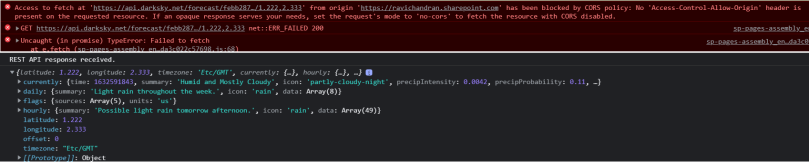When we access third-party API in the SPFx web part, sometimes we will get a CORS error, we can fix this issue using a simple azure function.
CORS Error
Access to fetch at 'https://api.darksky.net/forecast/febb2871126cd24613f32a79c32d4158/1.222,2.333' from origin 'https://ravichandran.sharepoint.com' has been blocked by CORS policy: No 'Access-Control-Allow-Origin' header is present on the requested resource. If an opaque response serves your needs, set the request's mode to 'no-cors' to fetch the resource with CORS disabled.Create a new Azure function and go-to CORS page and select the “Enable Access-Control-Allow-Credentials” check box, paste your SharePoint tenant URL without forwarding slash and the end (ex, https://tenant.sharepoint.com/) in the “Allowed Origin” section and save
Go to the Function page and select “Create” select HTTP trigger template and after getting created go to “code + Test” and paste the following code. Save and get the function URL
#r "Newtonsoft.Json"
using System.Net;
using Microsoft.AspNetCore.Mvc;
using Microsoft.Extensions.Primitives;
using Newtonsoft.Json;
public static async Task<IActionResult> Run(HttpRequest req, ILogger log)
{
log.LogInformation("C# HTTP trigger function processed a request.");
string name = req.Query["name"];
string requestBody = await new StreamReader(req.Body).ReadToEndAsync();
var client = new HttpClient();
var response = await client.GetAsync("https://api.darksky.net/forecast/febb2871126cd24613f32a79c32d4158/1.222,2.333");
var content = await response.Content.ReadAsStringAsync();
return new OkObjectResult(content);
}
In the SPFx web part call the Azure function URL
import { HttpClient } from '@microsoft/sp-http';
export default class SpfxCors extends React.Component<ISpfxCorsProps, {}> {
constructor(props: ISpfxCorsProps) {
super(props);
this._getFeeds();
}
private async _getFeeds() {
let response = await this.props.context.httpClient.get("https://kljdlkf87.azurewebsites.net/api/HttpTrigger1?code=XgdKg2k5zMRaOumro5Gv16uz81I1fp0yZyyUpiPES7cYHtskjgavMQ==", HttpClient.configurations.v1);
console.log(response);
console.log("REST API response received.");
let tasks = await response.json();
console.log(tasks);
}

If you have any questions, feel free to let me know in the comments section.
Happy coding!!!